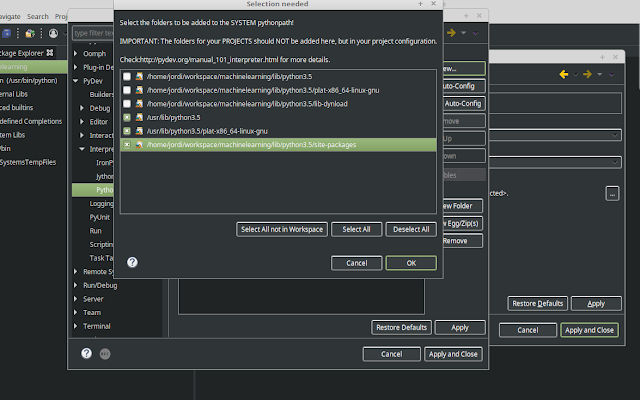Apache web server httpd basicos
instalacion basica en CentoS, en debians es apt-get install http2
yum install httpd, No obstante otra manaera muy habitual es utilizar el web group
yum group install "Web Server" ya que instala los modulos basicos mas importantes y utulies. Para ver los que installa.
[root@10c2d74505b9 /]# yum group info "Web Server"
Una vez instalado ver la configuraicon basica V Mayusculas
[root@3602f72e023a /]#
httpd -V
AH00558: httpd: Could not reliably determine the server's fully qualified domain name, using 172.17.0.2. Set the 'ServerName' directive globally to suppress this message
Server version: Apache/2.4.6 (CentOS)
Server built: Apr 12 2017 21:03:28
Server's Module Magic Number: 20120211:24
Server loaded: APR 1.4.8, APR-UTIL 1.5.2
Compiled using: APR 1.4.8, APR-UTIL 1.5.2
Architecture: 64-bit
Server MPM: prefork
threaded: no
forked: yes (variable process count)
Server compiled with....
-D APR_HAS_SENDFILE
-D APR_HAS_MMAP
-D APR_HAVE_IPV6 (IPv4-mapped addresses enabled)
-D APR_USE_SYSVSEM_SERIALIZE
-D APR_USE_PTHREAD_SERIALIZE
-D SINGLE_LISTEN_UNSERIALIZED_ACCEPT
-D APR_HAS_OTHER_CHILD
-D AP_HAVE_RELIABLE_PIPED_LOGS
-D DYNAMIC_MODULE_LIMIT=256
-D HTTPD_ROOT="/etc/httpd"
-D SUEXEC_BIN="/usr/sbin/suexec"
-D DEFAULT_PIDLOG="/run/httpd/httpd.pid"
-D DEFAULT_SCOREBOARD="logs/apache_runtime_status"
-D DEFAULT_ERRORLOG="logs/error_log"
-D AP_TYPES_CONFIG_FILE="conf/mime.types"
-D SERVER_CONFIG_FILE="conf/httpd.conf"
[root@3602f72e023a /]#
- El fichero importante de cofiguracion es httpd.conf. Se pueden tener otros *.conf por ejemplo my aplicaicon.conf
- ServerRoot "/etc/httpd" root of path base de toda la configuratcio
- VirtualHost sirve para apuntar varias direcciones a un solo apache, por ejemplo imaginemos un servidor serv1 con dos dns y dos ips www.una.com y www.dos.com podriamos uno con ssh y la otra sin. se puede configurar dos virutals host cada una con su configuracion y atacar al mismo contenido.
- Los modulos se activan o desactivan en Centos
/etc/httpd/conf.modules.d
Para reinciar apache via systemctl sudo systemctl restart httpd.service. En centos hay un servicio especifico para apache httpdctl que es lo mismo que systemctl httpd. httpdctl grateful reinicia órdenadamente el apache sin pararlo.
Apache y ajp Tomcat connector. si queremos redirigir las llamadas a tomcat pero no de los ficheros la opcion revsereProxy no es la buena y para ellos se utliza el ajp conector.